PrestaShop
NT Backup And Restore Module v13.0.3
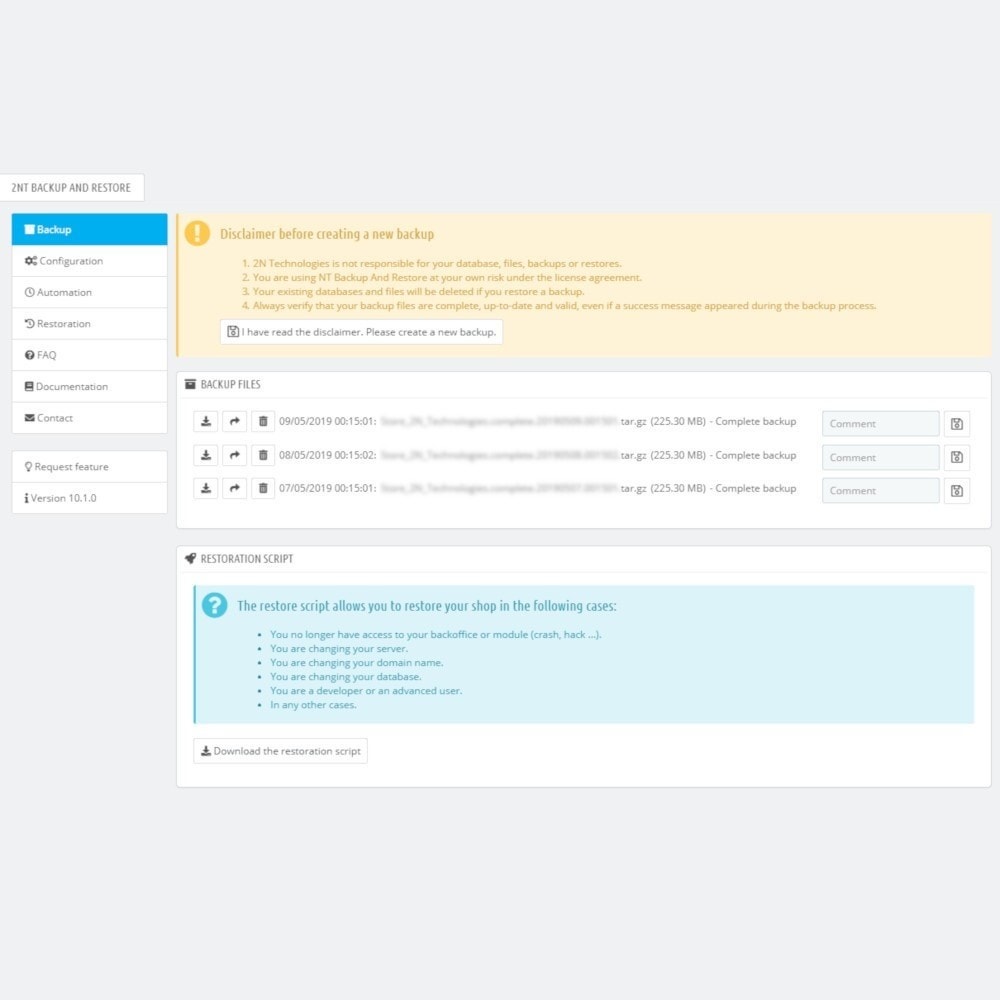
Overview
Completely backup your PrestaShop store automatically or manually.
Completely restore your PrestaShop store in the same location or elsewhere (another domain or locally).
Completely restore your PrestaShop store in the same location or elsewhere (another domain or locally).
What this module does for you
event_available Improve your website security
Backup and restore your shop easily.
Backup your online store and restore it where you want!
The ideal module for developers:
Create the shop locally and restore it onto the production server in 1 click!
Save a shop on a production server and restore it locally or on a test server in 1 click!
Most popular backup module for its simple and ergonomic interface, its reliability even on small limited servers, its powerful advanced features and top customer service.
Other
Module translated in English, French, Danish (Nick Andersen), Swedish (Roy Sohlander), Traditional Chinese (Bryant Kang), Simplified Chinese (Bai Shijun), Russian (Svetlana Gaillard), Italian (Alessia Faenza), Persian (Siavash Kamalpour) and German (Hans Rudolf Zimmermann)
Features
- Create a full backup (files + database) in 1 click
- Complete restoration in 1 click
- Ability to restore locally or on another domain
- Ability to have multiple configuration profiles
- Ability to backup only database or only files
- Ability to keep multiple backups
- Ability to restore directly from the module or from a restoration script
- Ability to send backup to FTP, FTPS, SFTP, Dropbox, Owncloud, Nextcloud, WebDav, Google Drive, Google Drive G Suite, Microsoft Onedrive, Microsoft Onedrive Business, OVH Hubic, Amazon AWS S3, Minio S3, Wasabi S3, Yandex, Box
- Ability of extra simple daily automation of your backups
- Ability to automate advanced backup via cron
- Backup in a standard format
- Display files and folders map
- Display the backup progress status
- Display the restoration progress status
- Ability to not backup useless data
- Ability to restore with the restore script or directly from the module
- Ability to add a comment to each backup
- Compatibility with XSendFile for optimized download of your backup
- Ability to automate secure download of backup
- Ability to send backup result by mail
- Ability to not backup product images
- Ability to not compress backup
- Ability to create a backup directly on a remote server (SFTP, Dropbox, Owncloud, Nextcloud, WebDav, Google Drive, Google Drive G Suite, Microsoft Onedrive, Microsoft Onedrive Business, OVH Hubic, Amazon AWS S3, Minio S3, Wasabi S3, Yandex)
- Ability to choose the backup directory
- Ability to mark a backup as safe
- Ability to create new super admin when restoring
- Ability to delete customers emails when restoring
- Ability to disable SSL when restoring
- Ability to disable cache when restoring
- Ability to disable ModPagespeed when restoring
- Ability to disable media servers when restoring
- Ability to enable developer mode when restoring
- Ability to change table prefix when restoring
- Ability to change files and folders access rights when restoring
- Ability to not restore files
- Ability to not restore database
- Working well even with very (very) large shop (no size limit)



