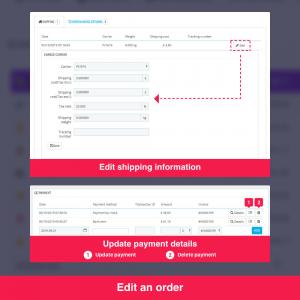Order Edit Module v1.0.6
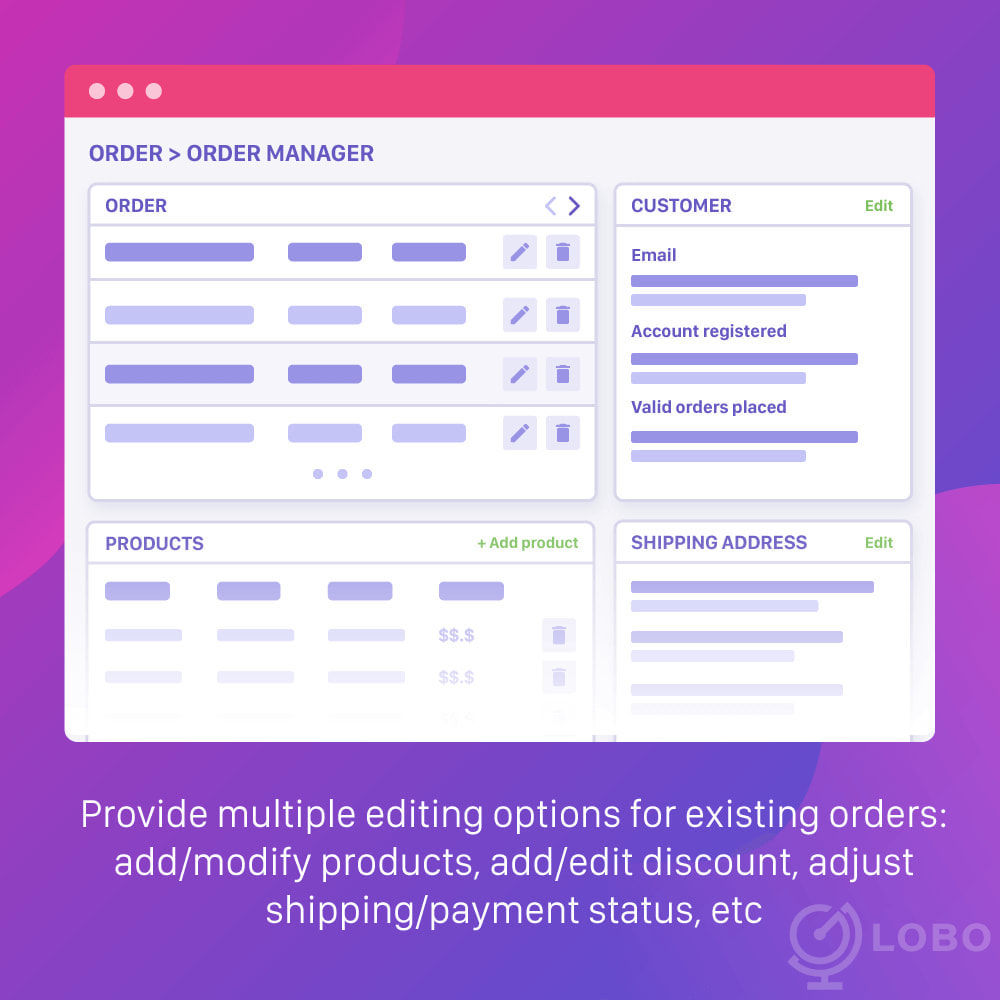
Overview
What this module does for you
- Save Your Time: Order Edit module help you to save up to 70% your time because you can handle bulk order quickly & easy. For example, you can get invoice, delivery, print of all orders with one click…
- Improve Order Management: There are many new features in Order Edit module which is helpful for you to manage order. For example : Edit an Order, Duplicate an Order, add more columns to order list page, export selected Order to CSV...
Features
- Create bulk invoices, deliveries by one click: In the list of orders page, You can select multi orders, then generate invoice for those orders by one click.
- Print bulk orders by one click: In the list of orders page, you can select the orders that you want to prints. You select to print all orders of a customer. You can select to print all orders by payment method… After select, you can print all selected orders by one click.
- Export order to CSV: You can select which orders or all orders that you want to Export. You can custom(select) the fields of order that you want to add to CSV.
- Change order status: You can change status of multi orders without reload page by Ajax. You can select the order that you want to change.
- Add product, delete product, modify product (Name, Qty, Price, Tax incl/excl, Attributes, Custom fields). If your product has custom fields, then you can also edit the custom field (text, file)
- Edit Shipping: edit carrier(shipping method), edit shipping cost, edit shipping tax rate, edit shipping weight.
- Edit Payment: edit payment amount, edit payment method, date time, transaction ID
- Add/Edit discount.
- Edit order reference code.
- Quick change Shipping & Bill address without reload (by Ajax)
- Change customer: You are able to select customer for the new order.
- Change product: You are able to add other products or delete existing products.
- Add discount: You can add a discount code for the new order.
- Change Shipping: You can change shipping method for the new order.
- Change Payment: You can change payment method for the new order.
- Order Status: You can set order status for new order.
- Change columns on Order list page: Order Edit module allows you to custom the columns that you want to display in the page (list of orders page in BackOffice). All of the new columns has filtering and searching. You can also change position of a column on the table.
- Quick edit order: You can edit an order directly on order list page.
- View more order information: You can view products in an order, customer information, payment information.
- Delete order.
- Print order.
- Oder: Id
- Order: date
- Order: Reference
- Order: Total
- Order: Carrier
- Order: Payment
- Order: Status
- Order: Message
- Order: Shipping Address
- Product: Id
- Product: Name
- Product: Reference
- Product: Ean13
- Product: Images
- Product: Quantity
- Product: Combination ID
- Product: Quantity In Stock
- Product: Weight
- Product: Price
- Customer: Email
- Customer: Is new customer
- Customer: Address
- Customer: First Name
- Customer: Last Name
- Customer: Zip code
- Customer: City
- Customer: Company
- Customer: Home phone
- Customer: Mobile phone
- Customer: Other information
Recommendation
- 100% Open source.
- License certificate valid for 1 live Prestashop installation and unlimited test Prestashop installations (no license key required).
- Don't hesitate to contact us if you want to add a custom feature to the module. We may not charge fee if your feature is necessary for other buyers.
What's New in Version 1.0.6(03/06/2019)
- Fix bug in Prestashop 1.7.5.x
Support and updates
You automatically get 3 months of support for this product.
For 90 days after your purchase, you can enjoy technical and feature support, as well as access to updates available for this product.
Make sure this product runs well on your store for 12 months with Option Zen!
With Option Zen, you get access to ALL updates for the product for one year following purchase. Support from the product developer is available by email to answer all your technical and feature-related questions.
What is Option Zen?
Option Zen includes two services:
- Unlimited after-sales support during the period covered by the option
- Access to all updates for the product during the period
Option Zen is available at a discount when purchasing this product, but, if you miss out, you can also buy it via your customer account later. It is valid up to one year following the date of purchase of your product. The earlier you buy it, the longer you can enjoy it!
What does it include?
The following are included in Option Zen:
- questions about using the module/theme;
- solving technical problems related to the module/theme;
- access to all module/theme updates.
The following services are not included in Option Zen:
- customization and special development;
- installing and updating the module/theme;
- solving problems concerning third-party services, hosting, the server, or the PrestaShop software.