Orders report, export and one-click create invoices Module
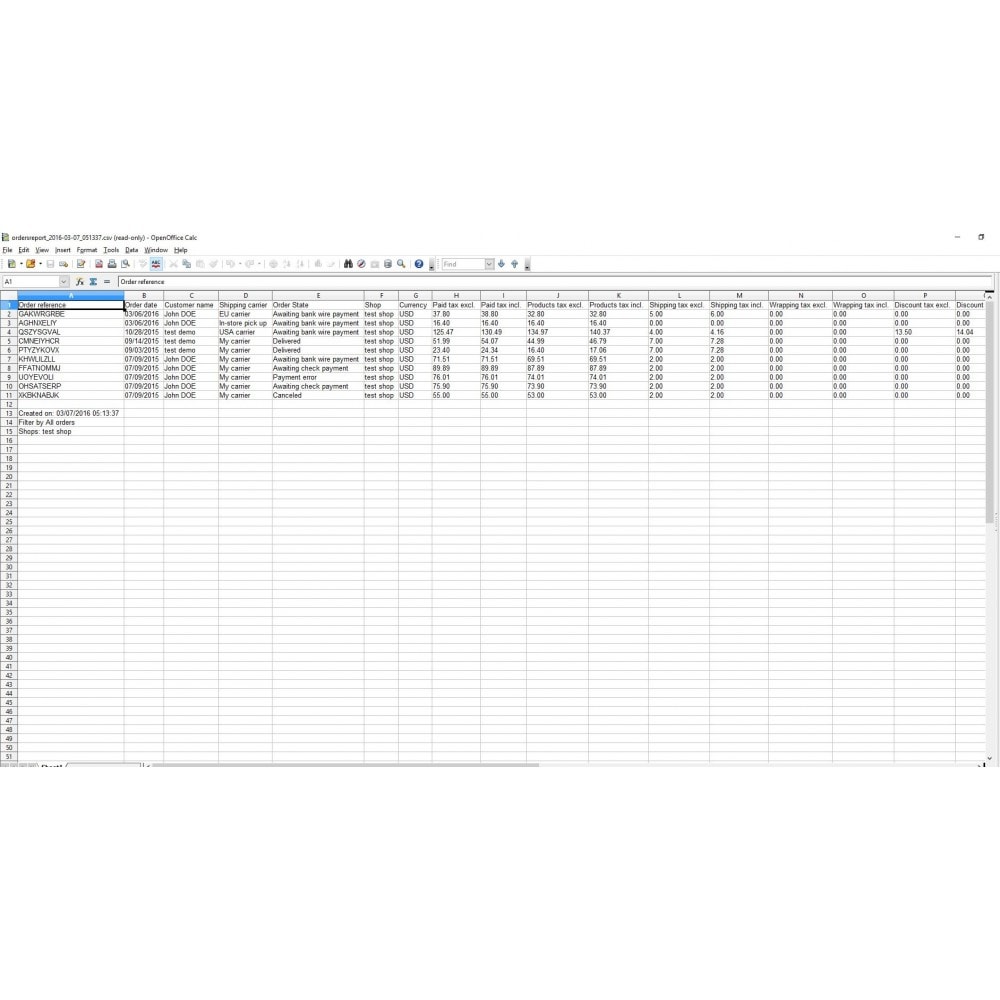
Overview
Advanced export of orders to CSV, including product details. Have the sum of total amounts for listed orders exportable to PDF. Use of advanced search parameters. Create invoices for selected orders with one click.
What this module does for you
event_available Help save time
With this module, merchant can:
- have advanced export of selected list of orders to a CSV file, including the export of each order's product details
- have report on summed amounts for all listed orders - Orders report
- generate reports for customers, currencies, shops (if multistore), date interval, order status and more
- create invoices for listed/selected orders with one click
- use additional filters for search for orders and create list of orders
- exported list of orders including telephone and email addresses can be imported into DPD shipping folder or similar system
What your customers will like
You customers can get detailed report on order for their purchases.
Note: This module does not provide any front office functionality directly accessible to your customers. But you can for example inform your customer that report on their orders can be sent to them on request by sending them PDF or CSV file.
Installation
Installation:
- extract the downloaded .zip archive of this module to the /modules folder of your PrestaShop installation
- In your PrestaShop back office, navigate to Modules and Services
- under List of modules, navigate to 'Administration'
- find module named 'Orders report' and click install
Features
REPORT
Bellow the list of orders, report with summed amounts is displayed automatically. Summed values are
calculated for orders being currently displayed (plus orders being hidden behind the limitation of a window display number, but meeting same filter criteria).
You can filter orders and create specific reports, using filter keys simultaneously, e.g reports for a specific customer, date interval, order state, shipping carrier, payment method and similar.
Data displayed by Report (summed values for all listed orders):
- Products tax excluded
- Products tax included
- Shipping tax excluded
- Shipping tax included
- Wrapping tax excluded [if enabled in options]
- Wrapping tax included [if enabled in options]
- Discounts tax exclude d (Discounts are processes as negative value when summing total)
- Discounts tax included
- Total tax excluded (Total sum of all above values)
- Total tax included
If there are orders with different currencies in the list, separate REPORT is made for each currency.
DOWNLOAD REPORT TO PDF
List of orders with report can be exported to PDF file. Details on search filter are written to PDF, so it is clear what search filter was used to generate the report when PDF is printed or sent to 3rd parties.
ORDER STATUS PRE-FILTER SELECTION
Order status pre-filter selection enables you to display orders with the same statuses.
For example, if you want to generate the report for all orders that match predefined criteria: 'Waiting for bank wire payment', 'Waiting for PayPal payment',
'Waiting for cash on delivery'. You have to check these three statuses in the form 'Order State' and click 'Save'. Now, only orders that match checked statuses are listed. The report calculation is performed for the listed orders only.
Besides, order status form also shows the number of orders for every status. That is the absolute number of orders, regardless of the search filter.
LIST OF ORDERS
Module displays a table of orders existing in your PrestaShop store. By default, all orders are listed in a table. Displayed data fields are:
- Order Reference
- Customer (name and surname)
- [optional] Address name (name and surname of the delivery address)
- [optional] Company (company name of the delivery address)
- [optional] Country (country code of the delivery address)
- Shipping carrier name
- Paid tax included
- Paid tax excluded
- [optional] Currency
- Order date
- [optional] Delivery date
- Order state
- PDF (button for displaying selected Invoice and delivery slip if documents exist)
- Shop name (if multi store)
Following keys can be used for the order search filtering:
- Date-from (lists all orders with date equal or later than specified date)
- Date-to
- Order reference
- Order state
- Customer first name and last name
- Delivery address first name and last name
- Delivery address company
- Delivery address country code
- Currency
- Shipping carrier name
- [optional] Invoice number
- [optional] Payment method
- Shop group, shop (Orders are filtered automatically by multistore parameters, as they are set in admin dashboard)
BULK ACTIONS
By using bulk actions menu at the bottom of the list of orders, Invoices can be created with one click by clicking 'Generate Invoice' button. If there are orders on the list already having invoice, they are skuipped automatically.
EXPORT TO CSV
List of Invoices CSV file. Data can be imported from CSV file to Excel or Googledocs sheet or any other CSV supporting application, to further process your data.
Exported CSV file contains detailed data for individual orders. Following fields of the individual orders are exported to CSV table:
- Order reference
- Order date,
- Customer first name and last name
- Delivery address first name and last name [if enabled in options]
- Delivery address company [if enabled in options]
- Delivery address country code [if enabled in options]
- Payment method [if enabled in options]
- Shipping carrier name
- Currency
- Paid tax excluded
- Paid tax included
- Products tax excluded
- Products tax included
- Shipping tax excluded
- Shipping tax included
- Wrapping tax excluded [if enabled in options]
- Wrapping tax included [if enabled in options]
- Discount tax excluded
- Discount tax included
- Product wholesale prices [if enabled in options]
- Order cart rules [if enabled in options] If more then one cart rule was applied to a single order, cart rule names are listed in a single exported column separated by a semicolon (";").
OPTIONS
Some fields can be enabled or disabled. Optional fields:
- Export delivery address details (If enabled, additional delivery address details are exported in CSV file: address 1, address 2, ZIP, City, State.)
- Export customer email
- Export delivery address phone contacts
- Export product references (If enabled, product references of each order are exported in CSV file as additional table columns.)
- Export product names (NOTE: same logic as for option to export product references is applied to all options regarding products)
- Export product EAN codes
- Export product UPC codes
- Export product quantities
- Export product prices
- Export product supplier names
- Export Product wholesale prices
- Export Order cart rules
- Display wrapping costs (if enabled, wrapping costs are displayed on report and export.)
- Display list of orders on PDF report (If enabled, list of orders is displayed in PDF above the summary of total values)
- Display payment method (if enabled, payment method is displayed on the list of orders.)
- Display shipping (If enabled, shipping carrier and number is displayed on the list of orders.)
- Display delivery address name (If enabled, delivery address name is displayed on the list of orders.)
- Display delivery address company If enabled, delivery address company is displayed on the list of orders.)
- Display delivery address country (If enabled, delivery address country code is displayed on the list of orders.)
- Display delivery date (If enabled, delivery delivery is displayed on the list of orders and orders can be filtered by delivery date)
- Display invoice number (If enabled, delivery delivery is displayed on the list of orders and orders can be filtered by invoice number)
- Enable search by currency (If enabled, currency is displayed on the list of orders as a separate column and orders can be filtered by different currencies.)
- Script execution time - with this option, execution timeout can be set to longer time then default PHP value of 30 seconds. You can set this option to genarete PDF reports with very large number of listed orders.



