Atlas - Store locator, maps, and statistics v1.0.6
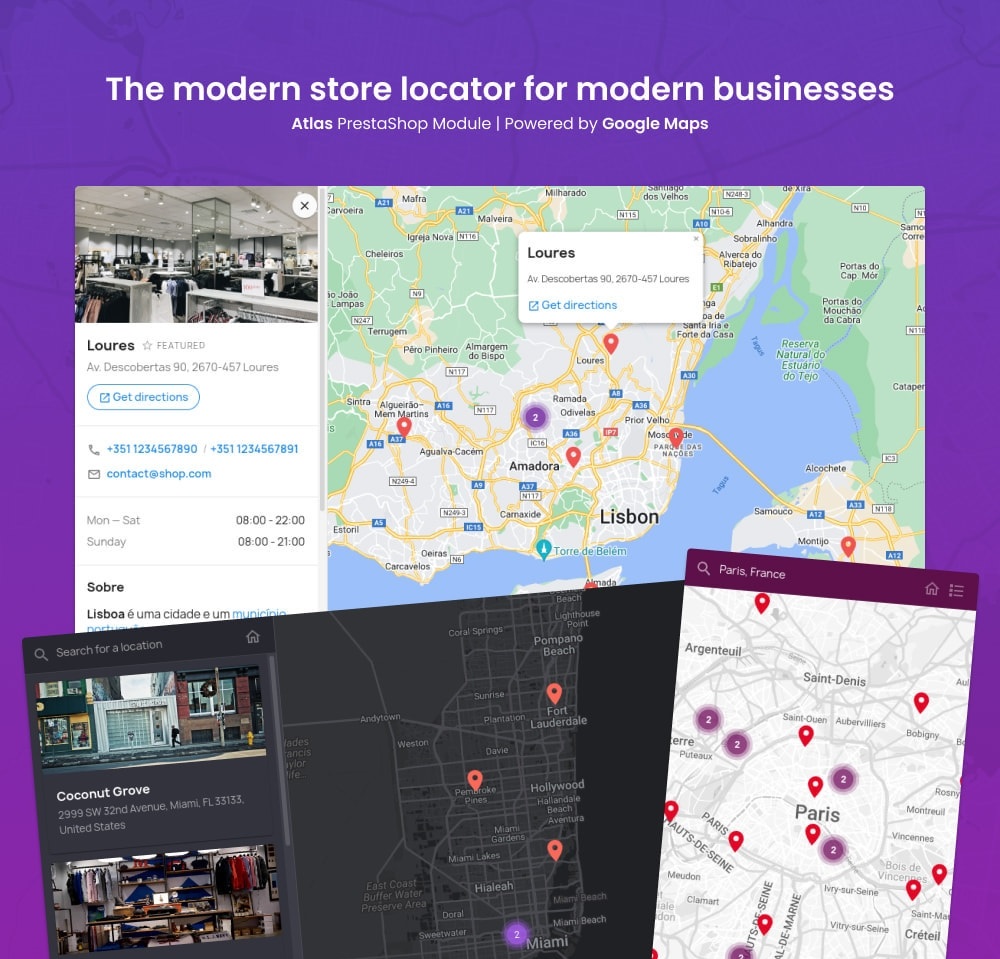
The modern store locator for modern businesses, powered by Google Maps. Add a searchable map anywhere on your online shop that allows your customers to discover your points of sale.
Description
PLEASE READ BEFORE YOU BUY
A debit/credit card is required to register to use Google Maps and its services, however, Google does offer a free plan to get you started. Please read more on the Google Maps Billing and Pricing page: https://developers.google.com/maps/billing-and-pricing/billing
✔ Increase your retail sales
Improve your offline conversions by guiding customers to your points of sale.
✔ Identify market opportunities
Statistics allow you to see where your customers are searching.
✔ Global presence
Add locations from around the world and get your products found internationally.
Features
Administration (back-office):
Maps
- Create as many maps as you need, with different configurations and locations.
- Get started in minutes with an easy-to-follow setup process, most options are already preselected.
- Set the position of the map to all of its locations, the user's geolocation, or choose a custom position.
- Choose the map controls: zoom in and out, full-screen mode, StreetView mode, and more.
- Choose how the map should handle user interactions: auto, cooperative, greedy, or none.
- Enable the marker grouping option to automatically create groups for large amounts of markers (pins) on the map.
- Set the minimum number of indicators required to form a group.
- Set the maximum zoom level at which groups are formed.
- Enable the advanced settings to configure the map beyond the previously listed options.
- Choose from a collection of themes for your map.
- Create your own theme in minutes that match your brand just by changing a few colors.
- Change the color, image, or size of the markers and marker groups on the map.
- Add animations to the markers: bouncing or dropping-in animation.
- Choose the map style from a collection of official and community-made styles or use a custom style.
- Choose the list style of the locations: simple or card-like list.
- Choose where you want to display the map: positions (hooks), shop pages, CMS pages or use the Smarty/HTML code.
- Preview how the map will look like on your live website.
Locations
- Easily manage all the locations of a map from a single-page admin interface. Create, edit or delete locations without refreshing the page.
- Import locations from the list of stores or a CSV file.
- Export locations as a CSV file.
- Search the locations. Quickly find what you want to edit.
- Increase the number of locations that are listed on the page.
- Autocomplete the address and coordinates when filling out a location's address field.
- Adjust the coordinates of a location directly on the map.
- Add photos to locations for easy recognition.
- Use a different marker on any location to make it stand out.
- Choose what locations to show first in search results.
- Add additional information to any location with basic text formatting and links.
- Add multiple contact details to any location such as phone numbers and email addresses.
- Add opening hours to any location. Quickly add multiple days in just a few clicks.
Statistics
- The most used search suggestions.
- The most viewed locations.
- Filter by map and language.
Preview mode
- Test our app on your live website without disturbing your users.
Documentation
- How to create your Google Maps API key
- Detailed step-by-step guide
- Complete with screenshots
- Documentation for every main section.
- Quick help section
Live shop (front-office):
- Display your maps anywhere you want using the visibility settings or the Smarty/HTML code.
- The app loads the necessary data and the Google Maps JavaScript library dynamically, your website's initial load time won't be impacted.
- The app loads only where it is needed, the rest of your pages won't be affected.
- The app's codebase is encapsulated, it does not require any obscure JavaScript libraries or jQuery plugins and does not interfere with your existing JavaScript code.
- Instant search suggestions are provided by the Google Maps Places service.
- If enabled, the map will automatically be positioned based on the user's geolocation.
- If enabled, large amounts of markers are automatically added to groups.
- The maps automatically adapt for mobile users (smaller screens).
... and many more features to come in future updates. Become an early buyer and help us create something special! :)
What your customers will like
✔ Hassle-free integration
Using modern web technologies and Google Maps, your maps will load fast and reliably serve your customers.
✔ Beautiful themes
Delight your customers with a modern design that can be customized to match your theme and logo.
✔ Adaptive design
Your customers get a great experience with a mobile-friendly design.
